Resolving UTF-Decoding Error While Running Google Indexing API
If you’ve encountered issues while trying to get your web pages indexed fast via Google Indexing API, you’re not alone. There are many tutorials on YouTube to get pages indexed fast but none show how to handle the issues that occur in the process. As beginners and non-developers, one common stumbling block is dealing with encoding errors when using the Google Indexing API. Here’s a brief guide to help you overcome this challenge.
What is UTF-8 Decoding Error:
You’ve diligently followed the steps in YouTube videos for fast using Google Indexing API. However, when running the code “python indexing.py”, you encounter an error message: “Error reading data.csv: ‘utf-8’ codec can’t decode byte 0xe1 in position 7545: invalid continuation byte.”
The Question:
How do you resolve the ‘utf-8’ decoding error and successfully index your job post pages on Google Search using the Google Indexing API?
The Solution:
Follow below steps carefully to resolve the encoding issues without touching any additional code.
- Install Notepad++: If you don’t have Notepad++ installed, you can download and install it from the official website.
- Open CSV File in Notepad++: Open Notepad++ (Run as Administrator) and open your
data.csvfile using the “File” > “Open” menu. - Check Current Encoding: In Notepad++, go to the “Encoding” menu, and check the current encoding. It is displayed at the bottom-right corner of the window.
- Convert to UTF-8: If the current encoding is not UTF-8, go to the “Encoding” menu and choose “Convert to UTF-8” or “Convert to UTF-8 without BOM” option as shown in below screenshot.
- Save the File: Save the file after converting it to UTF-8.
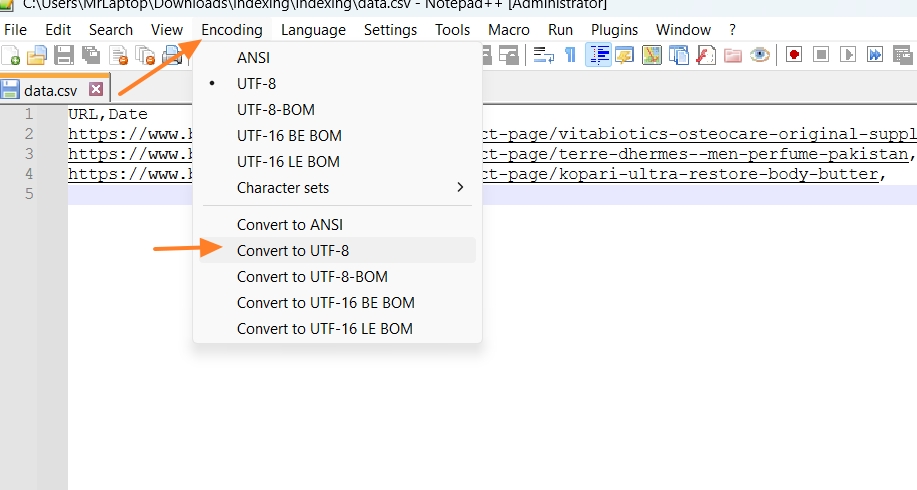
After performing these steps, try running your indexing.py script again. The script should now read the CSV file with the required encoding without encountering the previous decoding error.
By following these quick steps, the beginners and non-developers can efficiently resolve encoding errors and successfully index their job post pages on Google Search using the Google Indexing API.
Let us know in comments if we were able to help you. Would love to hear the results.
Happy indexing!


